How To block a Website On a particular computer
Today, I am going to tell "how to Block a website on a PC by editing host file".
What is a host File?
The
hosts file is one of several system facilities that assists in addressing network nodes in a computer network. It is a common part of an operating system's Internet Protocol (IP) implementation, and serves the function of translating human-friendly hostnames into numeric protocol addresses, called IP addresses, that identify and locate a host in an IP networkLocation in the file system
The location of the
hosts file in the file system hierarchy varies by operating system. The hosts file is usually named "hosts" without any .txt extension.| Operating System | Version(s) | Location |
|---|---|---|
| Unix, Unix-like, POSIX | /etc/hosts[2] | |
| Microsoft Windows | 3.1 | %Windir%\HOSTS |
| 95, 98/98SE, Me | %WinDir%\hosts[3] | |
| NT, 2000, XP (x86 & x64),[4] 2003, Vista, 7 | %SystemRoot%\system32\drivers\etc\hosts[5] | |
| Windows Mobile | Registry key under \HKEY_LOCAL_MACHINE\Comm\Tcpip\Hosts | |
| Apple Macintosh | 9 and earlier | System Folder: Preferences or System folder |
| Mac OS X 10.0 – 10.1.5 [6] | (Added through NetInfo or niload) | |
| Mac OS X 10.2 and newer | /private/etc/hosts [6] (or /etc/hosts, since /etc is a symbolic link to /private/etc) | |
| Novell NetWare | SYS:etc\hosts | |
| OS/2 & eComStation | "bootdrive":\mptn\etc\ | |
| Symbian | Symbian OS 6.1–9.0 | C:\system\data\hosts |
| Symbian OS 9.1+ | C:\private\10000882\hosts | |
| MorphOS | NetStack | ENVARC:sys/net/hosts |
| AmigaOS | 4 | DEVS:Internet/hosts |
| Android | /system/etc/hosts (or /etc/hosts, since /etc is a symbolic link to /system/etc) | |
| iOS | iOS 2.0 and newer | /private/etc/hosts (or /etc/hosts, since /etc is a symbolic link to /private/etc) |
| TOPS-20 | <SYSTEM>HOSTS.TXT | |
| Plan 9 | /lib/ndb/hosts |
1.) Open “Run” from the start menu (or press WinKey + r). Just copy paste the following path and hit ENTER.
notepad %windir%\system32\drivers\etc\hosts
Alternately, go to C:\Windows\System32\Drivers\Etc and find the file “hosts”. Open that file in Notepad.
2.) When this hosts file is opened in Notepad, at the end of the file you will see something like “127.0.0.1 localhost”.
3.) Under “127.0.0.1 localhost” just add another website URL that you want to block.
For Example:-
127.0.0.1 localhost
127.0.0.2 www."something".com
127.0.0.3 www.Facebook.com
127.0.0.2 www."something".com
127.0.0.3 www.Facebook.com
4.) Make sure every time you add another website, the last digit of the address 127.0.0.x should not be the same.
5.) Save the file and exit.
So, here you go. Restart your browser if it is opened and changes will take place immediately.

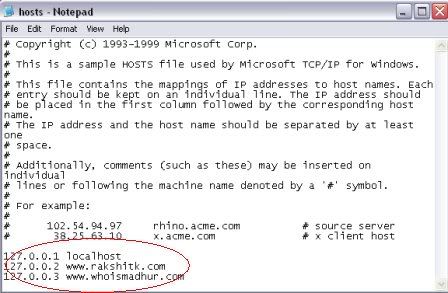
ReplyDeletewindows 7 professional key free , software to activate window 7 starter , ms outlook 2007 for sale , windows 7 product key , keygen windows 7 , buy office pro 2013 key , windows 7 enterprise genuine product key free , windows 8 buy for windows 7 geniune customer , ssza3j